Mixer Window#
Apart from level control within each object, there is also an input level mixer window. This can be selected from the menu icon at the top right of the control window. The level changes made in this level mixer will be reflected in the Object levels, and vice versa
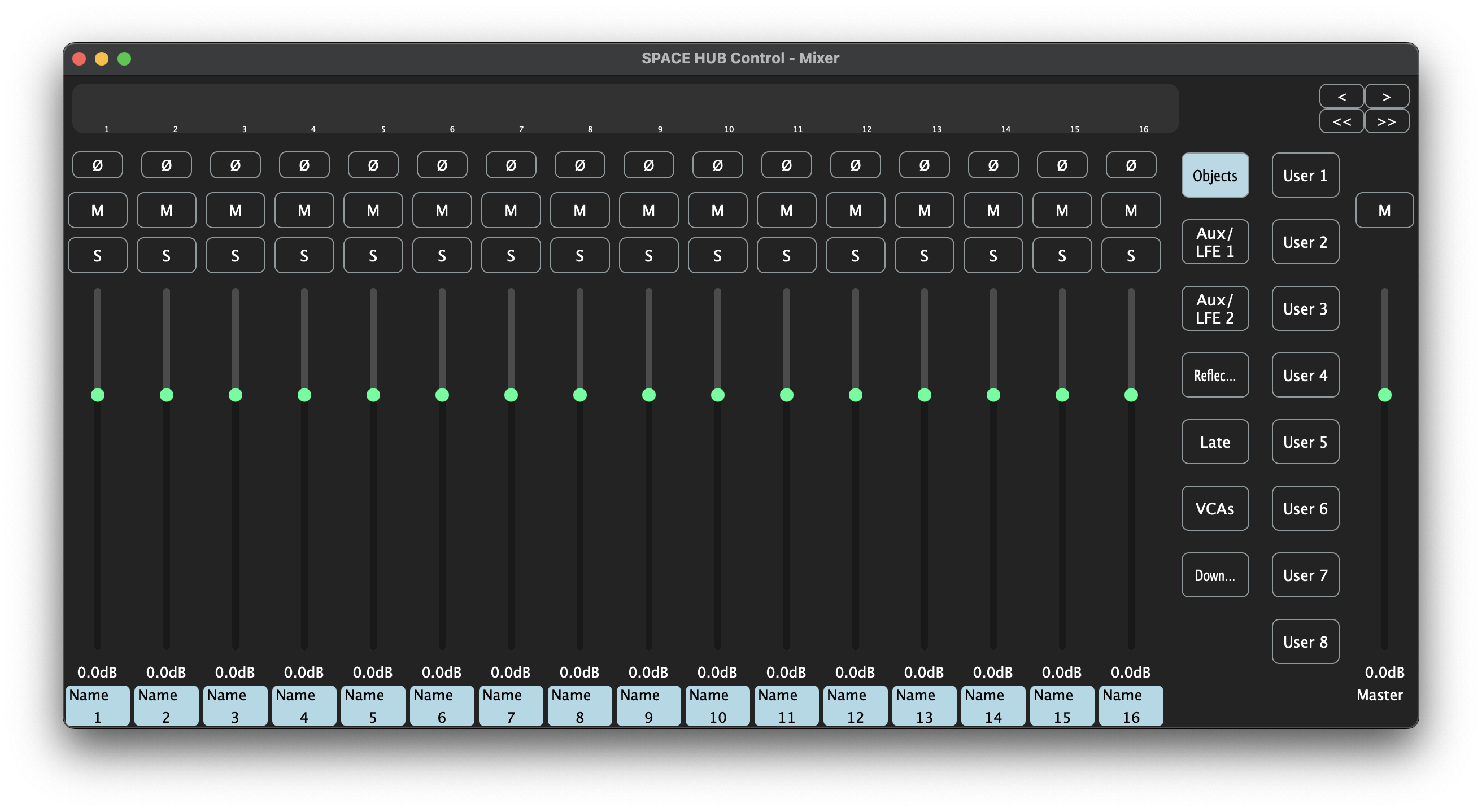
There are three rows of buttons at the top of the channel strip:
The first row toggles Object polarity
The second row toggles Object Mute
The third row toggles Object Solo
The fader bank can be switched between different layers:
Objects When selected, the Mixer Window faders will control the input levels of the Objects
Aux/LFE 1 When selected, the Mixer Window faders will control the send levels of the Objects to the Aux/LFE 1 bus
Aux LFE 2 When selected, the Mixer Window faders will control the send levels of the Objects to the Aux/LFE 2 bus
Reflections When selected, the fader bank will control the Early & Cluster Reverb Reflection sends of the Objects
Late When selected, the fader bank will control the Late Reverb sends of the Objects
VCAs When selected, the Mixer Window faders will each be assigned to control an Object VCA level. Refer to the Processing page for more information regarding the role of the VCAs.
Downmix When selected, the fader bank will control the Downmix Master levels
User 1-8 There are 8 user customizable layers. Select a User layer and click Edit to assign channels to the fader bank. When you are finished, click Edit again to go back to the fader bank.
At the top of the window, above the fader bank and the layer buttons, there is a channel selector:
Channel Meters The large left section shows all Object inputs and their levels. Click and drag the Channel Meters left or right to scroll the fader bank to a different set of Objects. This will temporarily show the number of the first and last Object in the fader bank.
< / > These buttons move the fader bank up or down by one channel
<< / >> These buttons move the fader bank up or down by 16 channels
