SPACE HUB Engine#
SPACE HUB Engine is the application that handles all audio processing in the SPACE HUB system. It contains the SPACE HUB Core which patches to hardware Inputs and Outputs and communicates with SPACE HUB Control.
When you open SPACE HUB Engine for the first time, you will be presented with a step-by-step guide that configures your Engine. This guide can be started at any time from SPACE HUB Engine’s Menu Bar under Options : Getting started…
Patch#
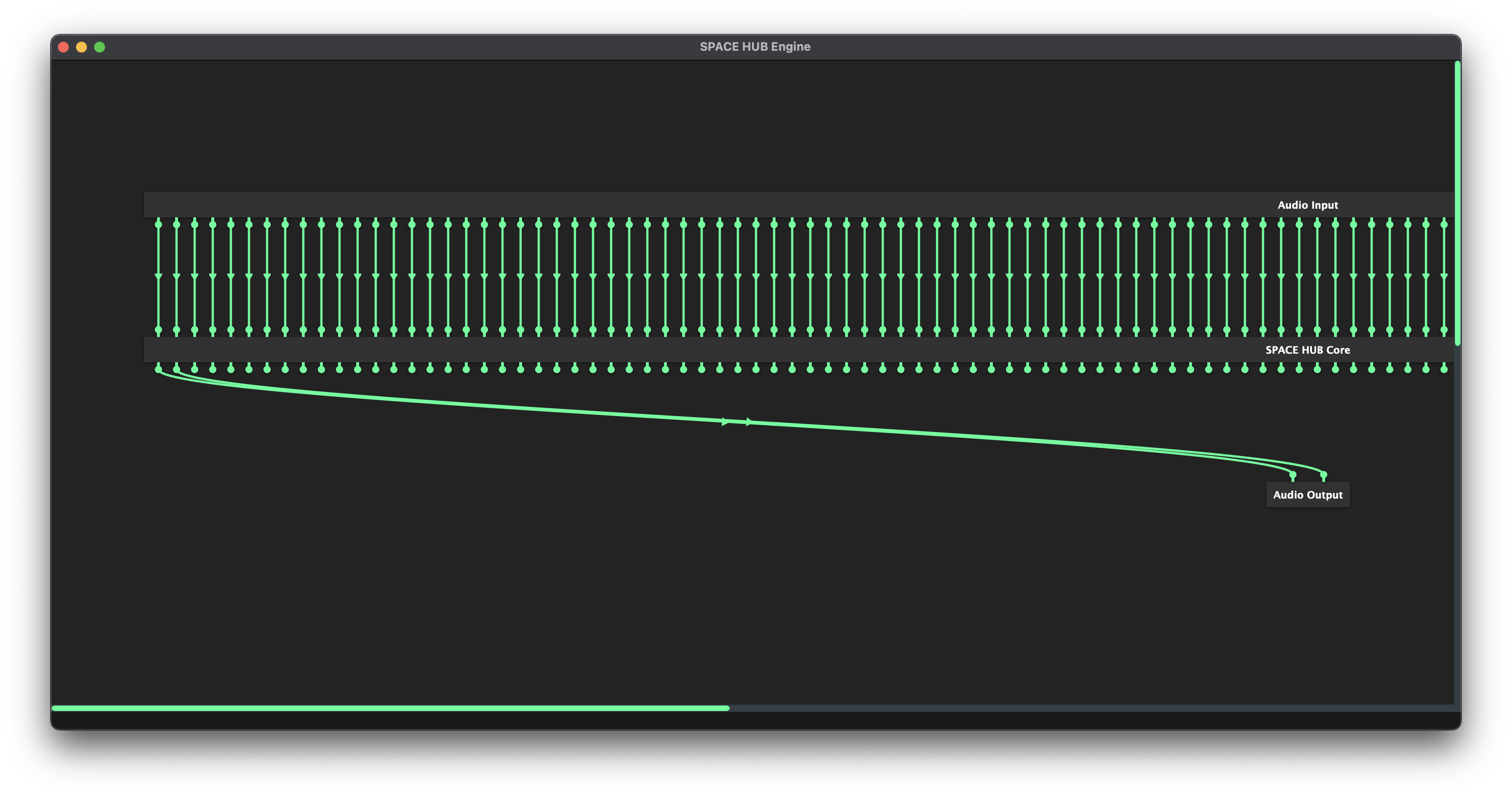
Audio routing is established as a patch connecting hardware Audio Inputs to the SPACE HUB Core for the Objects and Speakers from the SPACE HUB Core to hardware Audio Outputs. To add a connection, simply drag from one connector pin to another. To remove a connection, grab the patch cord between the connector pins and pull it out. If Shift is held down while patching, connectors can be ripple-patched or multiple existing connections can be removed at once. A tooltip with the Input/Output number is shown when hovering over a connector pin.
Once your patch is ready, please save a .shrouting file in the Engine. The last opened file will be opened everytime SPACE HUB Engine starts.
Audio Settings#
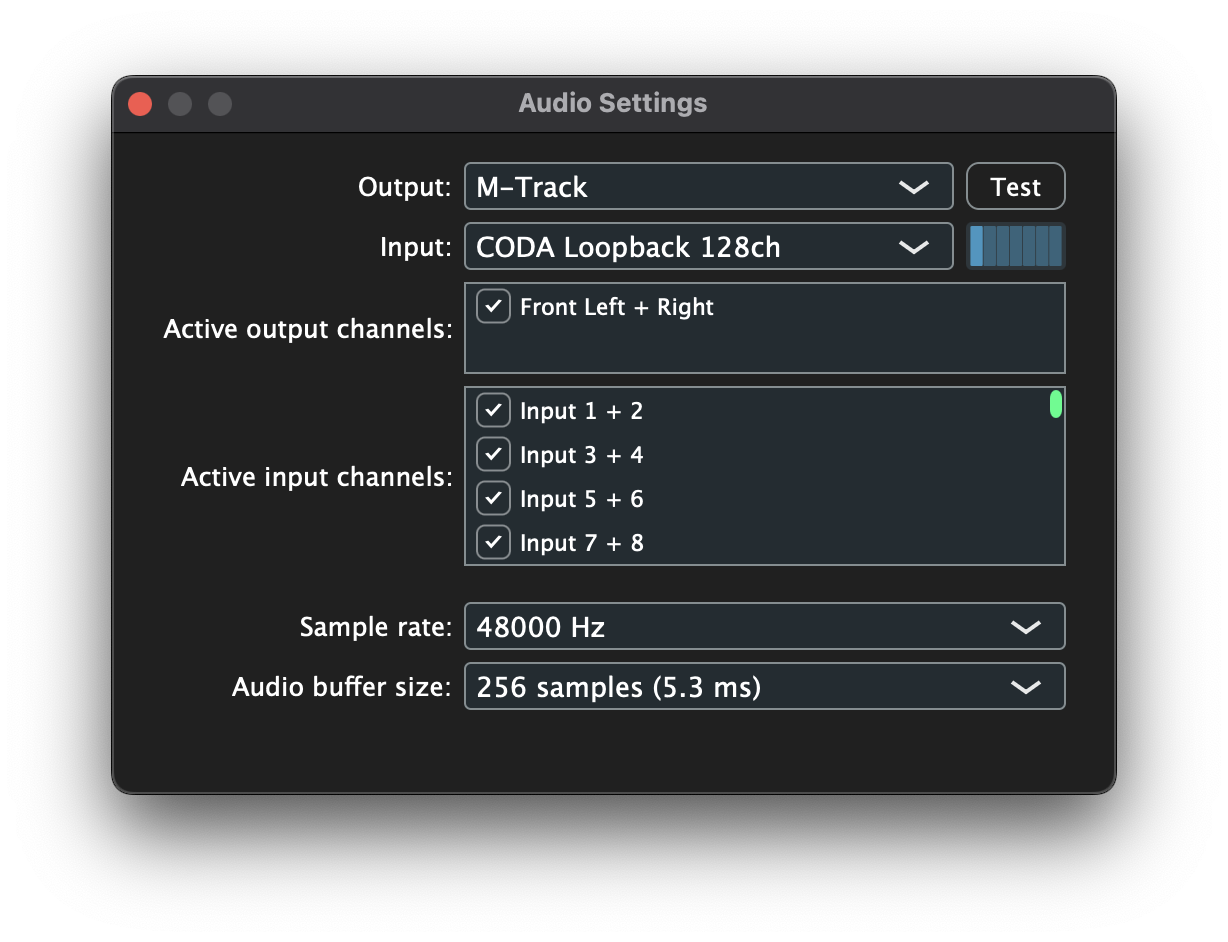
Hardware Interface, sample rate and buffer size can be changed by double-clicking SPACE HUB Core or Audio Input / Output or by clicking Options : Change the Audio Device Settings from SPACE HUB Engine’s Menu Bar. Once connected to SPACE HUB Control, the Engine’s audio settings can be adjusted from the Settings page in the Engine tab as well.
To run SPACE HUB Producer on Windows, an ASIO audio interface has to be used. On macOS, any Core Audio interface can be used. Optionally, on macOS, the CODA Loopback driver allows routing of up to 128 channels from a DAW to SPACE HUB Engine through a virtual audio device.
